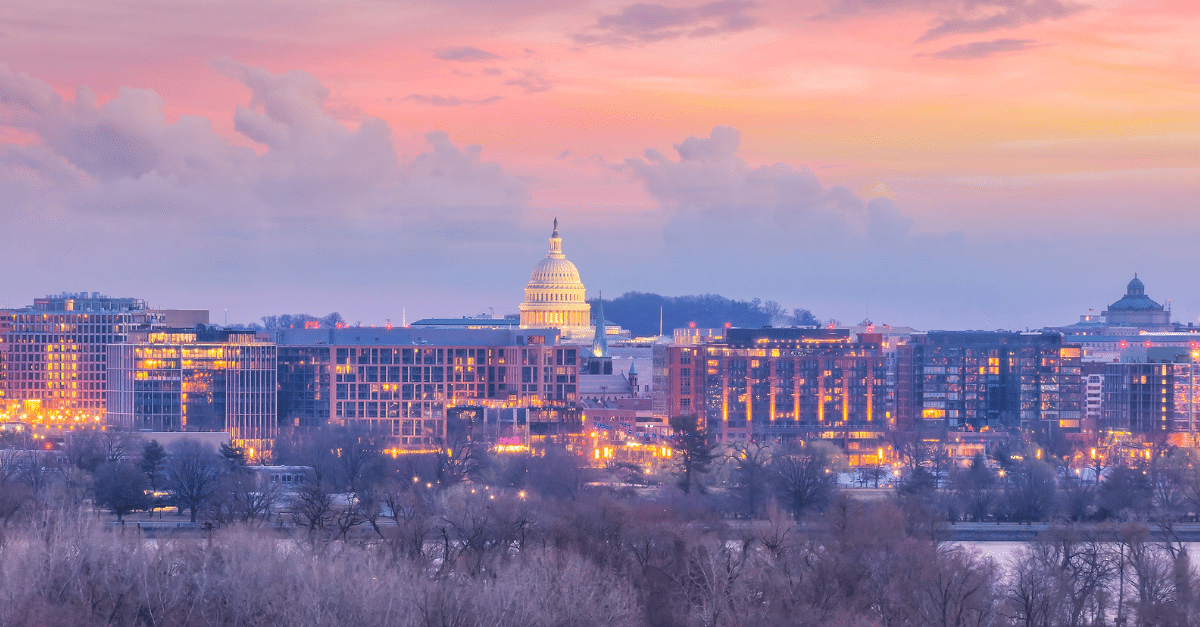Keeping a backup of your cloud data is critical. In fact, some cloud providers don’t back up your data – including Microsoft Office 365. To avoid potentially devastating data loss, you need an effective data backup strategy like the 3-2-1 backup rule.
We’re going to explore how this strategy ensures complete recoverability of all lost data and its role in the era of cloud backup services.
What Is the 3-2-1 Backup Rule?
Despite being practiced by organizations of all sizes, the 3-2-1 backup rule was created by a professional photographer. Peter Krogh shared the strategy for preventing the loss of digital photographs in his 2009 book, The DAM Book: Digital Asset Management for Photographers.
Create at least three copies of your data. Store the copies on two different media and keep one copy offsite.

The strategy was so useful that it was quickly adopted by other professionals and organizations across all sectors.
Let’s take a closer look at the three points to clarify what they mean in practice.
Create at Least Three Copies of Your Data
The first point of the 3-2-1 backup rule is self-explanatory. In addition to the original data, you should always have two backups. That way, you possess three copies in total.
Of course, you can always create more backups for added peace of mind. But what’s important is to never have less than two.
If you’ve ever experienced the loss of critical data, you understand how important these backups truly are. An accident, like a fire, can quickly corrupt or destroy any backup along with production data.
Store the Copies on Two Different Media
Creating multiple backups but storing them all on the same hard drive doesn’t really improve recoverability. That’s because all your backups could become inaccessible in just a single data loss accident.
So, the 3-2-1 backup rule omits this type of catastrophic event. By storing the two backup copies of the original data on two different storage media, such as an external hard drive and a 3rd party storage provider, you should always have access to a good copy.
Keep One Copy Offsite
To recover from a natural disaster and other damaging events, it’s important to keep one copy offsite – preferably hundreds of miles away
The cloud has made this process effortless. There are countless cost-efficient providers that make it easy to complete the last piece of the 3-2-1 puzzle – helping you backup your data with reliable backup services.
When using cloud backups with local backups, we have a 3-2-2 backup strategy. This is because some cloud backup providers store data across geographically dispersed data centers.
The 3-2-1 Backup Strategy in the Cloud Era
As we’ve already explained, the 3-2-1 backup rule was originally created with the needs of photographers in mind, and it was adopted by organizations back when backup tapes were still relatively common. However, times have changed.
Modern organizations are increasingly dependent on Software as a Service (SaaS) applications, which store data in the cloud. This allows for data access from any device with an internet connection.
It might seem then that the 3-2-1 backup rule is no longer relevant, but that couldn’t be further from the truth.
Many SaaS providers don’t back up data. They merely offer geographical redundancy as protection against site or hardware failures that could lead to an interruption in service.
For this reason, organizations using SaaS applications should consider implementing a backup strategy like the 3-2-1 rule – including backups of vital cloud data, with one backup offsite or in a different cloud. This ensures access to crucial data can be restored if the SaaS provider is affected by malware or a natural disaster impacts their data center.
The Timeless Relevance of the 3-2-1 Backup Rule
No matter if your data is in the cloud or on a local hard drive, the 3-2-1 backup rule is as crucial now as ever. Multiple data copies are essential to avoid downtime and its associated significant financial risks.
Looking for a reliable cloud computing managed service provider who can help you implement the approaches described in this article?
- Unsure which backup approach is right for your SMB?
- Need help implementing a new backup strategy?
Teal’s cloud solution may be right for you.
Get Strategic Cloud IT Services
Teal offers responsive and secure managed IT services to SMBs nationally, with local headquarters based in:
If you’re interested in learning about our premier cloud solution, contact a Teal business technology advisor today.