[vc_row][vc_column offset=”vc_col-lg-11″][vc_column_text css=”.vc_custom_1636752151132{padding-bottom: 20px !important;}”]For an entrepreneur, a breakthrough product or service idea is the seed. Research makes it grow. Here’s how Twin Cities startups and small businesses can get professional help researching key business areas, plus some IT areas you’re probably wasting time trying to learn yourself.
Startups and small businesses need information on key areas such as:
- – Your industry
- – Your competition
- – The marketplace
- – Possible funding sources
- – Infrastructure (especially your IT systems)
Google is an awesome research tool for entrepreneurs, but the quality and sources of information are hit-or-miss. Mostly miss. Are you going to entrust the future of your startup or small business to seat-of-the-pants research?
In St. Paul, there is an invaluable alternative: the James J. Hill Center. Let’s take a look at how they can help you find the information you need to succeed.

The James J. Hill Center on West Fourth Street in St. Paul
[/vc_column_text][vc_column_text]
Why Search Engines Aren’t Enough
Example time. Let’s say you’re planning a startup that recycles equipment from Twin Cities area hospitals.
You can search in Google or Bing to learn about potential competitors, and to find news items that touch on the topic.
You’re going to need up-to-date, expert analysis on recycling technologies, medical equipment industry trends…the list goes on. This information is available, but from proprietary database services, such as those offered by IBISWorld or GuideStar.
But if you’re like many entrepreneurs, you’ve never used these kinds of resources, and even if you have, paying for them yourself might be prohibitive.
You need help. And the James J. Hill Center has got it.
James J. Hill Center: Saving You Research Time and Money
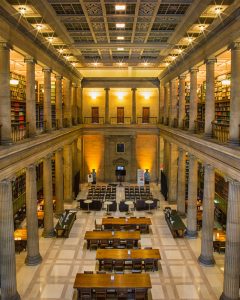
The James J. Jill Center Reference Library
The James J. Hill Center in St. Paul is a unique asset for our small business community. It’s an independent, non-profit business library that hosts a variety of free or low-cost business classes and programs focused on startups and small businesses.
If you’ve never been to the Hill Center, go check it out. It’s a gorgeous place.
Even more importantly, it’s a gold mine of databases that are critical for business research. It could easily cost thousands for subscriptions and custom reports that are available free on-site. But wait, there’s more.
Professional Business Librarians to Guide and Teach You
To turn your idea into a startup, you need to cost-effectively:
- – Find the databases that contain the information you need.
- – Learn to filter and extract relevant data in an easy-to-use format.
One of the best ways to accomplish these two feats is by getting advice from a professional business librarian. That’s why Hill’s business outreach librarians are so important, says the Hill Center’s Lindsey Dyer, Director of Library and Education.

“We’ve got librarians with master’s degrees teaching classes and helping people navigate databases,” she says. “We’re not MBAs, so we’re not analyzing data — we’re directing you to the right information.”
The “Core Four” Database Research Areas You Can Tap Into
The Hill Center has identified four key areas for business research, linked to their four main categories of databases. (Some of the databases shown as examples below cover more than one of the categories.)
1. Industry research databases
Examples: IBISWorld, IndustriusCFO
- – Performance metrics by industry, location, income, assets and expenses
- – Industry outlook
- – A breakdown of products/services by market
- – Barriers to entry
- – Average cost of sales, expenditure on salaries, cash assets, accounts payable, net worth, and various liquidity and profitability ratios
2. Company (or non-profit) research
Examples: AtoZ Databases, GuideStar, MANA
- – Revenue sources
- – Expenses broken down by category
- – Names and email addresses of principal officers and other leadership data
- – Venture capital funding deals
- – Merger & acquisition activities
3. Market research
Examples: SimplyAnalytics, AtoZ Databases
- – Demographic data sorted by location, age, sex, income, race, family size, etc.
- – Spending habits: such as in food products, household goods, entertainment and hobbies
- – Conditions and forecasts for specific markets
4. Funding research
Examples: Foundation Directory, PrivCo
- – Available grants and application instructions
- – Grantmaker profiles/histories, searchable by location, fields of interest, industry
- – Venture capital sources
(Here’s a list of databases available for Hill Center members.)
Dyer says many entrepreneurs or small business owners who use these databases through the Hill Center once had access to them via a college or larger employer, but can’t afford them now.
Some of the databases are available via public libraries, but most are not. You need to visit the Hill Center to use some of the databases, which are licensed only for that location.
There’s Much More Than Data…
The databases are just the beginning. The Hill Center can help you:
Learn how to use the databases
In addition to individual guidance, the Hill Center holds classes on using the databases.
Quickly find out what NOT to seek
Jessica Huffman, Business Research Librarian, says business research success stories aren’t always about information business owners find — often the real success is finding out, quickly, what information not to seek.
Business owners can waste hours, days, weeks and beyond scouring databases for information on a product or service that is too new or rare to appear in many of the standard reference services.
See the big picture

One miscue for owners is to focus too much on products and miss the big picture.
A typical scenario is a CEO-in-waiting coming into the Hill Center and saying, “Listen, I live and breathe window dressings, okay? Help me find everything in the world on window dressing products.”
Huffman says, “We can help people take a step back and show them some reports they may not have thought were useful — trends in home decor, etc. — that will help them create a broader strategy.”
Find where data hides
One reason so many people researching their new business don’t know where to find information is that, quite often, database research isn’t intuitive. It’s a specific skill set.

“Where data hides and lives can fluctuate,” Huffman says. “So seeking out the services of a research professional is going to save you untold time and effort trying to find something — especially if it isn’t even out there. And you could have learned that in a 10-minute phone call.”
Can You do the DIY Research for Your Own IT Infrastructure?
Just like you need a professional business librarian to help you with business plan data, there are some areas where you can find trustworthy info on small business IT resources.
Although there isn’t the equivalent of a James J. Hill Center just for small business IT resources, you can find trustworthy information. Going to product manufacturer sites such as Microsoft (especially its small business site), Symantec, Cisco, etc., is a good start.
It’s not unusual, however, for official product information to be too dense for non-IT pros.
Try these blogs:
Smallbizdaily (technology page)
Tweak Your Biz (technology page)
But there is a point where this DIY info isn’t enough.
Three Areas of IT Infrastructure You Don’t Want to Pursue on Your Own
As the owner of TechGen, I’ve seen entrepreneurs make a go of researching and setting up their IT equipment, software, networks, etc. by themselves, and some can more or less pull it off. But they’re a rare breed.
It’s far more common to see people get lost in the technical details. Even though I encourage you to do your due diligence in researching your IT infrastructure, I strongly recommend that in the following three areas, you get professional assistance before you flip any switches yourself:
1. Setting up a domain name and email
So many people — smart people — find this process frustrating and confusing. It seems simple at first, but it can get real technical, real fast.
it’s important to set these up correctly right out of the gate, or risk confusing customers, employees, vendors, etc. when you have to make changes post-launch.
2. Taking control of your company devices
If everyone in your company brings their own smartphones, notebooks, and other devices into the business, you can be at serious risk of having crucial data hacked, corrupted, or lost. It could be your customers’ data. And it could bring your business to a screeching halt.
When we’re called into a small business where everyone’s using their own hardware, we usually find far more business data on those personal devices than the owners think is there. Get help in bringing order to the bring-your-own-device (BYOD) chaos.
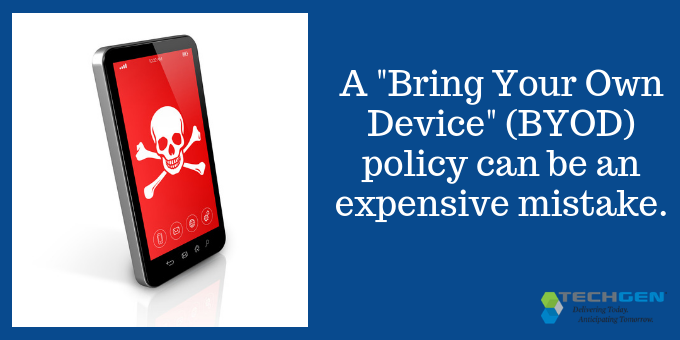
3. Setting up new staff members
Startups often hire new employees in batches, and they need them up and running as fast as possible — without breaking anything or causing a major IT security breach. It may seem easier to allow a BYOD policy, to cut down on the expense and training time.
This can be an expensive mistake, believe me. So can going to Best Buy and scoring a few identical laptops for the newbies. Let a professional help you choose professional-grade hardware, load the necessary security software, and train new employees to use them safely.
For a startup, working with an IT specialist or business librarian may take you far outside of your comfort zone. But think of it as the proper care and feeding of your idea — the thing that’s going to change your life. Trust your instincts, but hone them with the best information you can find.
[/vc_column_text][/vc_column][/vc_row]


